Information Bookmarks and How They Work.
CJ
Admin
- Posts
- 21,739
- Thanks
- 623
- Location
- Central FL
- Vehicle(s)
- '72 CJ5, 401, T18, D20, D44, D30
'82 CJ8, 258, D300, AMC20, D30
Just like when reading a book and you want to go back to a specific page you add a bookmark, you can do so with any post in the forums.
On a post you would like to find again, click the bookmark icon or click 'Add bookmark' on the bottom of the post.
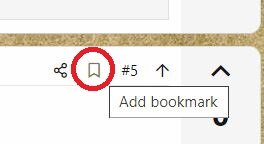
or
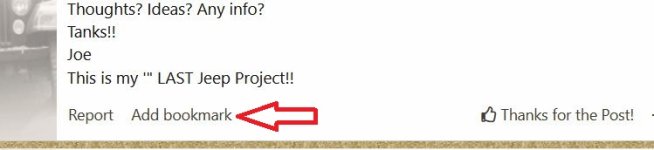
This is what a saved bookmark icon looks like.
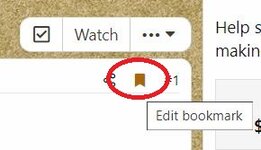
To access your saved bookmarks click your member name.

Then select the Bookmarks tab.
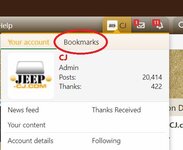
Now you can select or edit as necessary.

On a post you would like to find again, click the bookmark icon or click 'Add bookmark' on the bottom of the post.
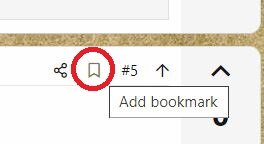
or
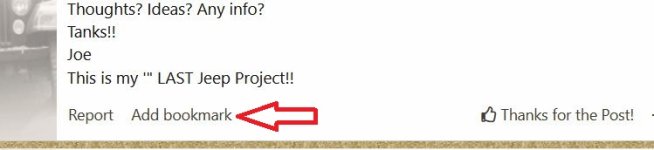
This is what a saved bookmark icon looks like.
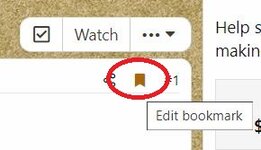
To access your saved bookmarks click your member name.

Then select the Bookmarks tab.
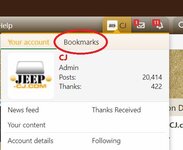
Now you can select or edit as necessary.

